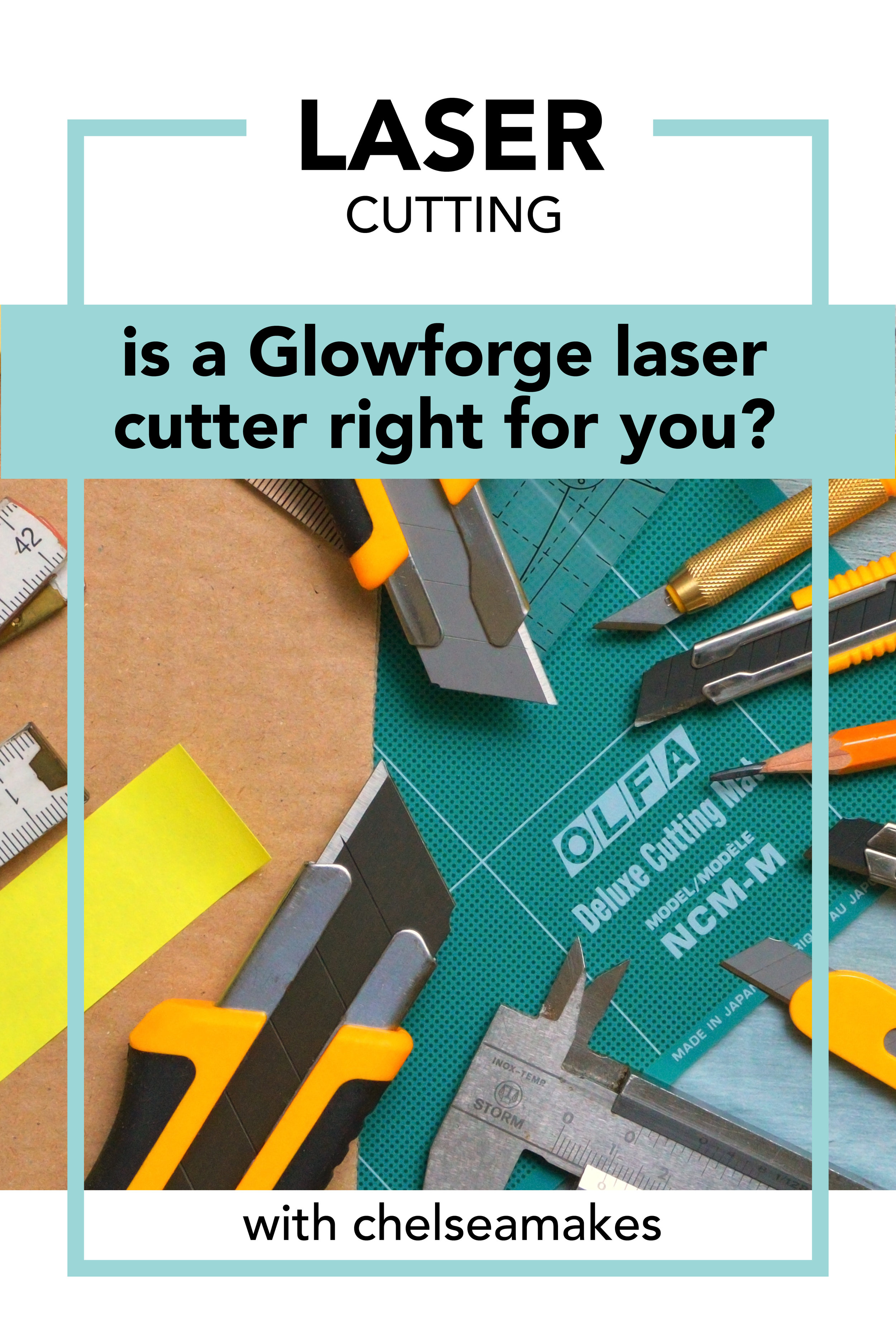Image by Adonyi Gábor from Pexels
UPDATED 5/04/22
You want to make laser cut designs and crave the iterative possibilities that come from having a maker space right in your own home. Should you get a laser cutter? More specifically, should you get a GLOWFORGE brand laser cutter?
I’ve been a Glowforge owner since October 2017 and I get asked all the time whether I would recommend it. Is a Glowforge worth it? What is a Glowforge? What are the differences between a Glowforge Basic and a Glowforge Pro? Should I get a Glowforge? Which Glowforge model should I get? You get the idea…
It’s a big investment, is it right for you? If you’re looking for an honest Glowforge review, you’ve come to the right place. Below you’ll find an extensive Glowforge overview with everything you need to know before you buy.
Please note, I have a Glowforge Basic, and all of my experience will be based on that model only. If you use my Glowforge referral link (Glowforge referral code) to purchase, we both receive a big discount. $300 off a plus, and $500 off of a Pro! That said, the opinions expressed in this post are 100% my own and 100% truthful to my experience.
MACHINE SPECS
Cost: $3,995 (Basic), $4,995 (Plus), $6,995 (Pro)
Body Size: 38" x 20.75" x 8.25"
Maximum material size: 18"x 20” (Basic + Plus), 20” x infinity (Pro)
Cutting Area: 11” x 19.5”
Max Material Height: 2”
Max Material Height with crumb tray: .5”
Maximum material width: 20″ (515 mm)
Power: 40W (Basic), 45W (Plus + Pro)
WHAT CAN IT CUT?
Glowforge makes it’s own Laser-safe materials that are designed specifically to work with your machine called “Proof-Grade.” While they are nice, they’re definitely not cheap. Luckily, a number of other materials work just perfectly. Including these common materials listed below.
p.s. If you’d like to support me in being able to make more tutorials, please consider purchasing through any of the associated Amazon affiliate links or my Glowforge Referral Code linked at the very bottom of the post!
1/8”-1/4” Acrylic
100% Acrylic Felt
Veg-Tanned or Untanned Leather
Cork
Paper
*To avoid burn marks on any of these materials, you’ll want to apply a masking tape to the material, like this - LINK
If you’re new to laser cutting there a few things to know.
1. You’ll need to get used to the smell of campfire. There are things you can do to reduce the smell or remove the smell afterward, but the burn is part of the deal – love it or hate it.
2. You’ll make the most of your tool if you learn design software to create your work. While Glowforge does have a trace feature, straight lines and precise designs come from vector files. There are free programs like Inkscape and subscription programs like Adobe Illustrator.
3. Burn marks happen – You’ve probably seen it a million times in the store without knowing what you were looking at. A clean brown edge on a piece of wood is almost a sure sign it’s been laser cut. Some people like it, some people spend hours sanding it away. Adjusting settings can help change the color, but on most materials, the burnt edge will be visible.
4. They are LOUD. Imagine a vacuum cleaner.
5. They can start fires. While all lasercutters have a fan that continually blows out the flame, a loose piece of material catching the flame just right could cause a fire if unattended.
6. Fumes CAN be toxic. Improper ventilation or use of non-laser safe materials can be extremely toxic. If you’re not certain that a material can be cut, DON’T CUT IT.
The Good, The Bad, the smelly:
With the Tech specs out of the way, let’s get into it. Is a GLOWFORGE right for you?
Let’s start with the Answers to YOUR questions:
Had I not gotten the preorder discount would I still buy it, and if so, what model?
Short answer YES! For those who are new to Glowforge, the machine first went public around 2015 and offered an early discount for preorder. At the time I ordered my machine, I paid ~$2,000.00.
The main differences between the Basic model and the Pro model are a stronger laser, and a pass through slot that allow long pieces of material to be fed through the machine.
Knowing what I know now, I would absolutely still purchase the Glowforge (even without the discount!) It’s sort of a chicken and egg scenario – I now need the Glowforge to run my business, but I wouldn’t/didn’t have a business before my Glowforge. Before I had my own machine, I had to run to the local wood shop to score some time on their machine. If there was a long line, I was waiting. If something didn’t come out right on the first shot, you were out of luck. There would be weeks between design iterations which was so frustrating.
I was fresh out of college when I purchased my Glowforge. With money being tight- I opted to go with the Basic model. It was a different time, I had no idea if I would make money with the machine, had no clue where I would put it, and wasn’t sure if I would even like it. I didn’t have the space to accommodate a pass through slot, and I figured I would make do with the bed size as-is. Ultimately, I wasn’t willing to spend the extra for a pro model. What I didn’t know back then, was that I would make up the cost of the machine in less than a year. My machine has been cutting since 2017 and still works perfectly (with all the software improvements Glowforge has made, maybe even better?). Had I known I would have it for so long, and be able to make back my money through laser cut work, I would have just invested in the Pro model. At this phase in my business, it would be really wonderful to have the pass through slot to take advantage of the endless possibilities.
Have I had to replace any parts?
Yes,
There are a lot of small parts and pieces that can be easily damaged by improper use. Like any piece of equipment! The lens removal tool provided has a small magnetic ring which allows you to remove the lens for cleaning. Once, when I was cleaning the magnet got stuck to the lens and once reinserted back into the machine became completely stuck. In trying to remove it, I scratched the lens. However, Glowforge is aware of this design flaw and sent me a new lens at no charge even though it was technically my fault. Since then, I’ve glued the magnetic ring to the tool and it hasn’t happened again.
I think eventually, I will need to replace the laser, but I think that won’t be for a few years.
Have you ever had a fire?
Oops…Yes :( I was careless and walked away from the machine. Lucky for me the fire was already out by the time I came back over. Nothing was damaged, but you better believe I learned my lesson. Don’t leave the machine unattended!
The Good
If you have limited space, the Glowforge is perfect. My whole apartment is only 500 SF. The machine body is appx. 2’x3.25’, which is still pretty big, but compact enough to fit into an apartment when you consider that the cooling system is self-contained and all you need for exhaust is an open window.
I was able to use it within about 30 minutes of opening the box, so it’s super user friendly and easy to understand.
It saves your designs to a personal library so you can recut things again and again. If you’ve made changes to a design within the program (deleting objects, rotations, scaling, etc), the software will remember it and store the new design.
Glowforge support is fairly quick to respond to errors and questions. Extremely quick if you compare them to other companies, but it can take anywhere from a few hours to a day or so which feels like years when you’re in the middle of a project.
It has a camera so you can somewhat accurately align your design to the object
It looks nice. It’s definitely the most attractive laser cutter on the market. It looks like a large white inkjet printer instead of a huge bulky piece of machinery.
It can save your settings. I don’t primarily use the Glowforge brand proof-grade materials, so being able to save settings for materials I use all the time is insanely convenient. Without manual adjustments I can quickly set the cut speed, power, and focus height.
It comes with community. Owning a Glowforge means you become part of the forum. Within the forum you’ll see all sorts of project ideas, support, free designs, and settings which make workflow much easier.
Web-based software. Web based software means that when Glowforge decides to come out with a new update, special feature, or tool, your machine will be automatically improved. By the time you next turn on your machine, the software will be ready to use.
Snapmark. Snapmark allows you to easily align graphics with objects or cuts. For example, say you printed your own business cards on an inkjet printer. You could then use the Glowforge snapmark tool to cut out your card so that the text is perfectly centered.
It goes into power save mode. After a few minutes of non-use the Glowforge gets a little quieter and a little dimmer, it’s a small touch but it’s really big difference.
The new Airfilter keeps the usual campfire smell to a minimum. If you don’t have a window to vent through, this machine makes keeping the air in your home fresh.
You don’t need to be a design expert. Just this month Glowforge released a BETA version of Glowforge Premium. Glowforge Premium is an optional subscription which allows you to edit shapes, text, and designs right within the design space. This means, if you’ve never worked with any design software you still have the ability to design, right within the Glowforge app. If you’re familiar with Cricut’s Design space - you’ll transition seamlessly.
The bad (and smelly)
The Basic model (which I have) bed size and height is somewhat limiting. Large commercial machines often have a bed that can lower feet, not inches. With the Glowforge, you really can only cut materials of ¼”. Engraving can be done on materials ~2” tall if the crumb tray is removed. This is why if I could do it all again, I’d probably go for the Pro model.
Like all laser cutters, it’s loud. Don’t expect to chit chat while it’s on.
There is some guess work with aligning designs to your material. Designs don’t fall exactly where you place them with the camera which is a little frustrating. To be fair, most laser cutters don’t have a camera at all. On the positive side, Glowforge is constantly making modifications to the software to improve alignment. It’s really come a long way.
Yes, you can vent out the window, but it’s pretty stinky. I like in a small apartment complex and I know the smell bothers my neighbors. Once they even panickingly thought there was a forest fire nearby (oops). Since then I’ve purchased the compact air filter. It’s definitely not a cheap investment, but for me, it was 100% worth it. It allows me to vent right into the apartment while still keeping the air fresh.
It comes in a HUGE box. I’m grateful my machine arrived in one piece, but unfortunately you need to keep the box in case there are any issues. Packed with custom foam blocks, there’s no breaking down this bad boy. If you get rid of it and need to send it back you need to buy another box from Glowforge for $250 👎🏼.
Cleaning it is challenging. I use my Glowforge a lot, which means I’m also cleaning it a lot. Some pieces like the camera and lens are easy to wipe. But the many nooks and crannies are nearly impossible to clean. The forum does have many recommendations on how to clean it, but proceed with caution – any un sanctioned care could void your warranty. That said, I can’t imagine the process is any easier with a different brand laser.
Because you need Wifi to operate your Glowforge, a shoddy connection could be fatal. I recently have switched to Google Wifi and saw an instantaneous improvement.
If you’re already a commercial laser user, it will take some time to get used to. With time, I’ve figured it out, and now - using any other brand laser is super frustrating.
Overall?
I really do love my Glowforge. I’m happy I own it, I have so much more freedom to create, and it does exactly what I need it to.
Have other questions? Comment below!
Already ordered a Glowforge? Check out this video for tips + tricks
Glowforge Referral Code / Glowforge Referral Link Discount
If you do decide to get a Glowforge of your very own, you can use my referral code and we’ll each save!
The below Glowforge discount saves you $100 off a Basic, $300 off a Plus, and $500 off a Pro!